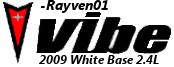Avatar Size
Avatar Size
how do people get 6kb photos anymore?? tried and ended up with a 15x14 pixel image.... any tips?
ENTER THE GARAGE viewtopic.php?f=30&t=41171" onclick="window.open(this.href);return false;
-
star_deceiver
- Posts: 5800
- Joined: Fri Jun 05, 2009 1:49 pm
- Location: Airdrie, AB
Re: Avatar Size
Use a simple program such as Paint. Crop 3 or 4 times and you'll get your little Avatar image.
2019 Ram 3500 4x4 CCSB srw 8HP75
2016 Ram 3500 4x4 RCLB Dually w/stick (traded in - 05/10/19)
2012 Chevy Silverado 1500 Cheyenne 4x4 (Traded in - 03/30/16)
2009 Vibe. (Traded in - 12/12/12)
2016 Ram 3500 4x4 RCLB Dually w/stick (traded in - 05/10/19)
2012 Chevy Silverado 1500 Cheyenne 4x4 (Traded in - 03/30/16)
2009 Vibe. (Traded in - 12/12/12)
Re: Avatar Size
I have some other tools (and limited skill) for fancy image stuff, but to crop and resize an image, say to get a 90x90 avatar file, my favorite is IrfanView , small, quick, straightforward
http://www.irfanview.com/" onclick="window.open(this.href);return false;
http://www.irfanview.com/" onclick="window.open(this.href);return false;
Re: Avatar Size
Thanks! as a graphic designer this is a bit embarassing lol i need an older camera because mine shoots high res images -.- first world problems
ENTER THE GARAGE viewtopic.php?f=30&t=41171" onclick="window.open(this.href);return false;
Re: Avatar Size
Sad to say that i will not be producing an avatar of my cars signature "EVL Vibe" logo  for 6kb the image is 5x4 pixels... just gotta find something else
for 6kb the image is 5x4 pixels... just gotta find something else
ENTER THE GARAGE viewtopic.php?f=30&t=41171" onclick="window.open(this.href);return false;
Re: Avatar Size
What format are you saving it as? 6x5 is 30 pixels, to get that to be 6K, you'd need to be at 20 bytes per pixel. Not sure if I could do that if I wanted toEVLVibe wrote:Sad to say that i will not be producing an avatar of my cars signature "EVL Vibe" logofor 6kb the image is 5x4 pixels... just gotta find something else
Here is a 90x68 jpeg of the image in your garage thread, it's about 2.1KB
Re: Avatar Size
still new to irfanview i guess, just keeps giving me "cannot compress to that size" error logs
- Attachments
-
- IMG_0402.jpg (209.33 KiB) Viewed 2968 times
ENTER THE GARAGE viewtopic.php?f=30&t=41171" onclick="window.open(this.href);return false;
Re: Avatar Size
I didn't realize that there was an option in that software to specify a target file size.
I resize the image, using the Image ->Resize/Resample menu option. Good to leave "Preserve aspect ratio" checked unless you really want to stretch the picture. For a genvibe avatar which is limited to 90x90, enter 90 for the width and the height will be autocalculated, (unless the original image is taller than wide, in that case put 90 in the height and let it calculate the width) click ok to resize it and then when you save it, uncheck the "Set file size" save option.
I resize the image, using the Image ->Resize/Resample menu option. Good to leave "Preserve aspect ratio" checked unless you really want to stretch the picture. For a genvibe avatar which is limited to 90x90, enter 90 for the width and the height will be autocalculated, (unless the original image is taller than wide, in that case put 90 in the height and let it calculate the width) click ok to resize it and then when you save it, uncheck the "Set file size" save option.
Re: Avatar Size
yeah idk i must be missing something because i do all that you said and yet when its 90pixles or under its hardly visable and still 20kbs. i am missing the magic touch it seems
Original: My edit:
Original: My edit:
ENTER THE GARAGE viewtopic.php?f=30&t=41171" onclick="window.open(this.href);return false;
Re: Avatar Size
Save it as something other than JPG. JPG compression is horrible at small file sizes. PNG is your best bet.
Re: Avatar Size
ill give it a try thanks, wasnt sure what file types were supported
ENTER THE GARAGE viewtopic.php?f=30&t=41171" onclick="window.open(this.href);return false;
Re: Avatar Size
I use the resize to make it fit in 90x90. Here's what that irfanview dialog looks like
Then when I save it I use options like these
When I saved the image you posted after resizing it I got this file
(this one I had the jpeg quality slider in the save options at 100%)
Then when I save it I use options like these
When I saved the image you posted after resizing it I got this file
(this one I had the jpeg quality slider in the save options at 100%)
Last edited by joatmon on Wed Jun 26, 2013 8:02 am, edited 1 time in total.
Re: Avatar Size
Then I took that one, rotated it 2.2 degrees clockwise, tweaked the brightness/contrast/color saturation and got this one, which I think looks better, but that's up to you
(this one I set the jpeg quality in save options to 84%, as shown int he dialog above)
(this one I set the jpeg quality in save options to 84%, as shown int he dialog above)
Re: Avatar Size
thanks for all your help but this site doesn't want me to use that image as an avatar at all costs!!
no matter what width/height ratio I enter (and save) it gives me a "The submitted avatar is 94 pixels wide and 81 pixels high. Avatars must be at least 20 pixels wide and 20 pixels high, but no larger than 90 pixels wide and 90 pixels high." error so alas i will stick with the one i have
thanks again for all your help and trying
no matter what width/height ratio I enter (and save) it gives me a "The submitted avatar is 94 pixels wide and 81 pixels high. Avatars must be at least 20 pixels wide and 20 pixels high, but no larger than 90 pixels wide and 90 pixels high." error so alas i will stick with the one i have
thanks again for all your help and trying
ENTER THE GARAGE viewtopic.php?f=30&t=41171" onclick="window.open(this.href);return false;
Re: Avatar Size
I figure3d out what happened. I first resized it to be 90 wide, and then I rotated it a little to get the EVL closer to horizontal and that caused it to be a little bit bigger. I should have rotated it and then resized it. oh well, if you want here's another that will work. THe first (darker) one works too. I'll stop now