how to use photoshop?
how to use photoshop?
I am lookign for soem help on how to use adobe photoshop cs, in particular how to use/make layers. What I wanted to mess around and try is takeing my car and moveing it onto differant backgrounds and such, but I seem lost on the whole layering subject. I tried lookign up some how to guides on youtube but the video quality was so low I couldn't see what they were clicking on and such
Re: how to use photoshop? (darcmater)
Try good-tutorials.com.
Re: how to use photoshop? (darcmater)
This might help...http://www.photoshopsupport.co....html
“I live my life free of compromise, and step into the shadows without complaint or regret.â€
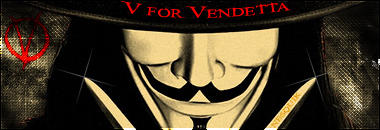
Viva la Pontiac! 2009 Jet Black GT
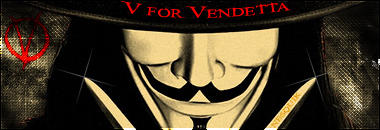
Viva la Pontiac! 2009 Jet Black GT
Re: how to use photoshop? (VforVIBE)
being the way I am I just started clickign stuff and what not trying to figure it out and her eis what I came up with. Nothing greate but fun for my first try and such
Re: how to use photoshop? (darcmater)
It looks really good, esp for your first time... I learned to Photoshop with my Vibe too.
“I live my life free of compromise, and step into the shadows without complaint or regret.â€
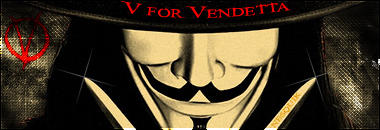
Viva la Pontiac! 2009 Jet Black GT
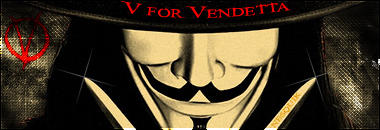
Viva la Pontiac! 2009 Jet Black GT
Re: how to use photoshop? (darcmater)
i am currently working on making my own GDM theme and i am trying to create buttons to fit the theme. i haven't played with any image manipulation programs in a long time except to change the file extensions. i need the button's image to be a .png file. i have the image i want, it's an icon on my desktop that was taken from a screenshot because the program doesn't have it's icon easily accessible or locatable. the image is the playonline icon. when i put the png into my theme there is the part i want, with extra white space around it. i am trying to have clear space around the part of the image i do want so the background image shows through, but i cannot figure it out. thanks for the help.
None. Vibe is gone.
-
drunkenmaxx
- Posts: 6300
- Joined: Mon Jul 21, 2003 6:19 am

