As usual I am not responsible if you end up posting the wrong photos, writing the wrong tags, causing an alien invasion, or anything else which isn't successfully posting pics.
First things first, you need to choose a photo uploading site, such as Photobucket, Flikr, imgur, etc... There are two ways to get the picture to your account. #1 would be to have the application for your smart phone, and directly upload the photo from there.
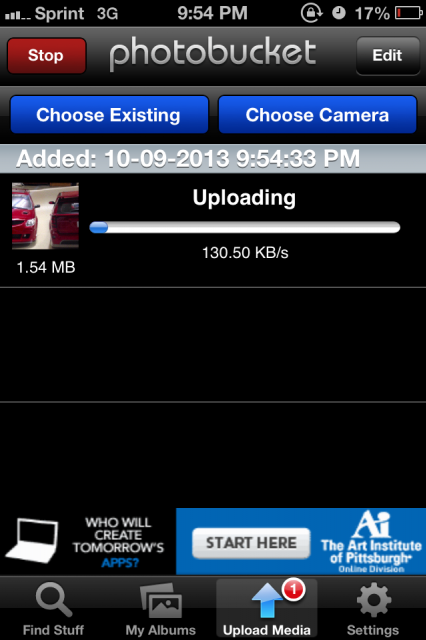
Option B would be uploading from your computer to the uploading site.
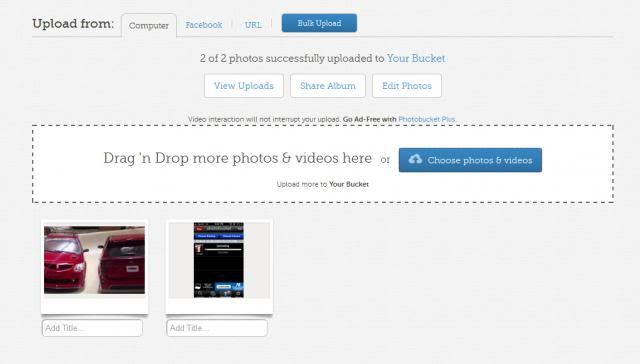
Then you need to get the direct link for the picture. Photobucket at least is kind enough to let you directly copy an embedded link.
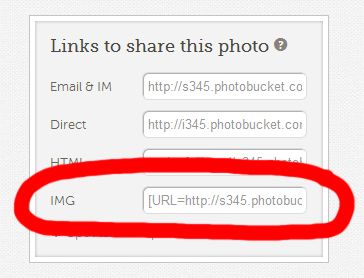
Otherwise the more conventional way is to take the direct link (also seen here) and copy it, and put it in IMG tags.
Make sure you copy image LOCATION
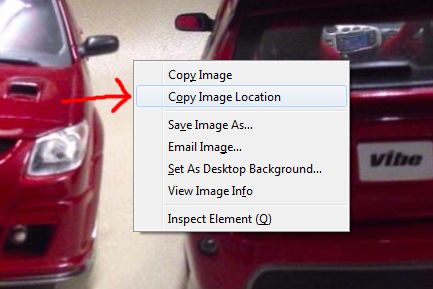
This method also works if you find a picture online. Just right-click, copy image location.
Then, when posting, you have two options. Either just type the

When posted, it should look like this in the comment box.
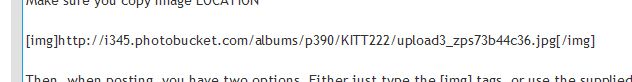
And there we are! Picture posted without fuss!

And there you go! You're all set to post pics to the board, just as I have done here. Picturception occurred a few times as I screen-capped this post while I was writing this. Hopefully this proves helpful. Enjoy!
